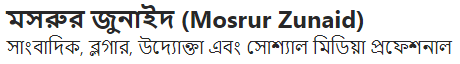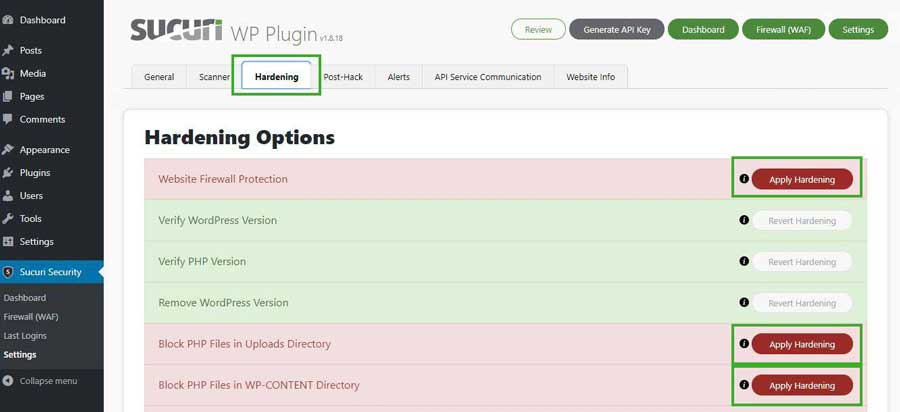 ওয়ার্ডপ্রেস সাইটে বিভিন্ন প্লাগিন, থিম ব্যবহার করার কারণে সিকিউরিটি রিস্কও বাড়ে। আমরা sucuri প্লাগিন ব্যবহার করে অনেক কিছু হার্ডেনিং করতে পারি। এত কিছুটা রিস্ক কমবে।
ওয়ার্ডপ্রেস সাইটে বিভিন্ন প্লাগিন, থিম ব্যবহার করার কারণে সিকিউরিটি রিস্কও বাড়ে। আমরা sucuri প্লাগিন ব্যবহার করে অনেক কিছু হার্ডেনিং করতে পারি। এত কিছুটা রিস্ক কমবে।
কিভাবে ওয়ার্ডপ্রেস সাইটে প্লাগিন ইন্সটল করতে হবে আশাকরি সবাই জানেন। তার পরেও জানিয়ে দিলাম।
মসরুর জুনাইদ-এর ব্লগে আরও পড়ুন-
- কেন পেশাদার ই-মেইল ঠিকানা থাকাও জরুরি?
- কিভাবে .bd এবং .বাংলা ডোমেইন কিনবেন
- অনলাইনে নিলাম আবেদন চট্টগ্রাম কাস্টমসে, ঘরে বসে অংশ নিন
To install the WordPress (ওয়ার্ডপ্রেস ) security plugin:
- From the WordPress Dashboard go to the repository Plugins > Add New on the left side of the dashboard.
- Type Sucuri in the repository search query box.
- At the upper side of all available plugins, you will see the Sucuri logo and the title Sucuri Security – Auditing, Malware Scanner and Security Hardening
- Click Install.
- Click Activate. This will take you to the installed plugins page.
ইন্সটলের পর API Key জেনারেট করতে হবে।
To generate the API key for the Sucuri plugin:
- Log into your WordPress (ওয়ার্ডপ্রেস) website as an administrator and open the Sucuri plugin.
- Click Generate API Key to the upper right side of your screen.
- Check the Terms of Service and Privacy Policy boxes once you have read them.
- Click Submit. An email confirmation will be sent to the primary email address with confirmation.
মসরুর জুনাইদ-এর ব্লগে আরও পড়ুন-
- অনলাইনে নিলাম আবেদন চট্টগ্রাম কাস্টমসে, ঘরে বসে অংশ নিন
- ঘরে বসে নিজেই বানিয়ে নিন ই-টিআইএন
- যেভাবে হটলাইন ৯৯৯ ব্যবহার করবেন
তারপর Sucuri প্লাগিনের সেটিংসে যেতে হবে। তারপর হার্ডেনিং মেনুতে গিয়ে।
Hardening options:
- Website Firewall Protection — If you are a Sucuri customer, you can link to your firewall account to view statistics in WordPress (ওয়ার্ডপ্রেস).
- Verify WordPress Version — Checks when your website or any of its components are not up to date, this section will warn you with a prompt to the newest version.
- Verify PHP version — Checks whether your server is running the latest version of PHP.
- Remove WordPress Version — Allows you to remove the version of your CMS from being publicly displayed.
- Block PHP Files in Upload Directory — Disables the execution of PHP files inside your uploads directory. This can break certain plugins so test beforehand.
- Block PHP Files in WP-CONTENT Directory — Places a .htaccess file inside the wp-content to prevent external access.
- Block PHP Files in WP-INCLUDES Directory — The same as above but for wp-includes.
- Information Leakage — Checks for the presence of a readme.html file on your site, which contains your WordPress version and deletes it.
- Default Admin Account — Checks for the admin user. This used to be standard in former times and is a favorite target for hackers.
- Plugin & Theme Editor — Disables the plugin and theme editor to prevent access to sensitive files by other users (and possible hackers who have broken into your site).
আপনার পেইড সাবস্ক্রিপশন না থাকলে প্রথমটা বাদে, বাকি সবগুলোতে Apply Hardening এ ক্লিক দিন।
সুত্র- Domain Hosting Bangladesh ফেসবুক গ্রুপ।